
The Railroad Operating and Customer Service (ROCS) system is a Microsoft Access based application that provides the necessary tools to run a railroad. ROCS simplifies the day-to-day chores, such as car tracing, demurrage, car hire, and settlement, and gives you instant access to the data you need to better serve your customers. You can use social media to find more information on how to access your data and also share your own process with toolls to get tik tok likes and views to gain more following and grow your account for your next content.
Simplifies Daily Work
Quick Access to your Data
Simple and Easy to Use
What Makes ROCS Different?
Take a look at what the ROCS family can do for you! Then contact us for a demonstration and to have use tailor a package to meet your needs.
Customer and Yard Management
ROCS allows you to manage your customers’ traffic, instead of your railroad’s traffic. A single screen shows you what cars are inbound to the customer, the cars that are on-line, both at the customer and in storage, and what cars have been interchanged out in the last seven days. The user can view the inbound waybill at all times, and create the outbound waybill with just a few clicks.
Yard management is just as easy, with graphical representations of your yards’ tracks, and easy car movement and track re-ordering.
Cost Management
All of the members of the ROCS family are priced with the small railroad in mind. The set up and maintenance costs are less than those of other systems on the market. There is no charge for upgrades to the software, nor is there a charge for off-site backup.
Take a look at what the ROCS family can do for you! Then contact us for a demonstration and to have use tailor a package to meet your needs.
All of the Tools are in One Place
With the ROCS package, all of the applications you need to operate a small railroad are in one connected package: EDI, car rating for settlement, tracing, TRAINII, settlement reporting, LCS car hire, demurrage, UMLER information, and customer reporting. ROCS also uses tracing data from the popular car tracing utilities, such as Steelroads, AccessNS, and ShipCSX to give you a fuller picture of the traffic moving to your railroad.
Adaptability to Your Situation
As a semi-custom database, ROCS can be adapted to your specific situation. Its modular design allows us to tailor the setup to your needs, including customized car rating and reporting.
Ease of Use
As with most Windows applications, commands and reports are started with a point and click of a mouse. Being Microsoft Access based, the data in ROCS is compatible with all of the Office applications, including Word, Excel, Publisher, and Front Page.
Download a Brochure
Schedule a Live Demo
The Main ROCS Menu
The main menu is the “crossroads” of the ROCS system. The user can access all of the ROCS sections, with just a click of the mouse. Many of the sections can also be accessed from other menus, so the user does not have to back out of one section to get to another. When the user exits the program by clicking on the Quit button, the database tables are automatically backed up to a separate folder on the user’s computer.
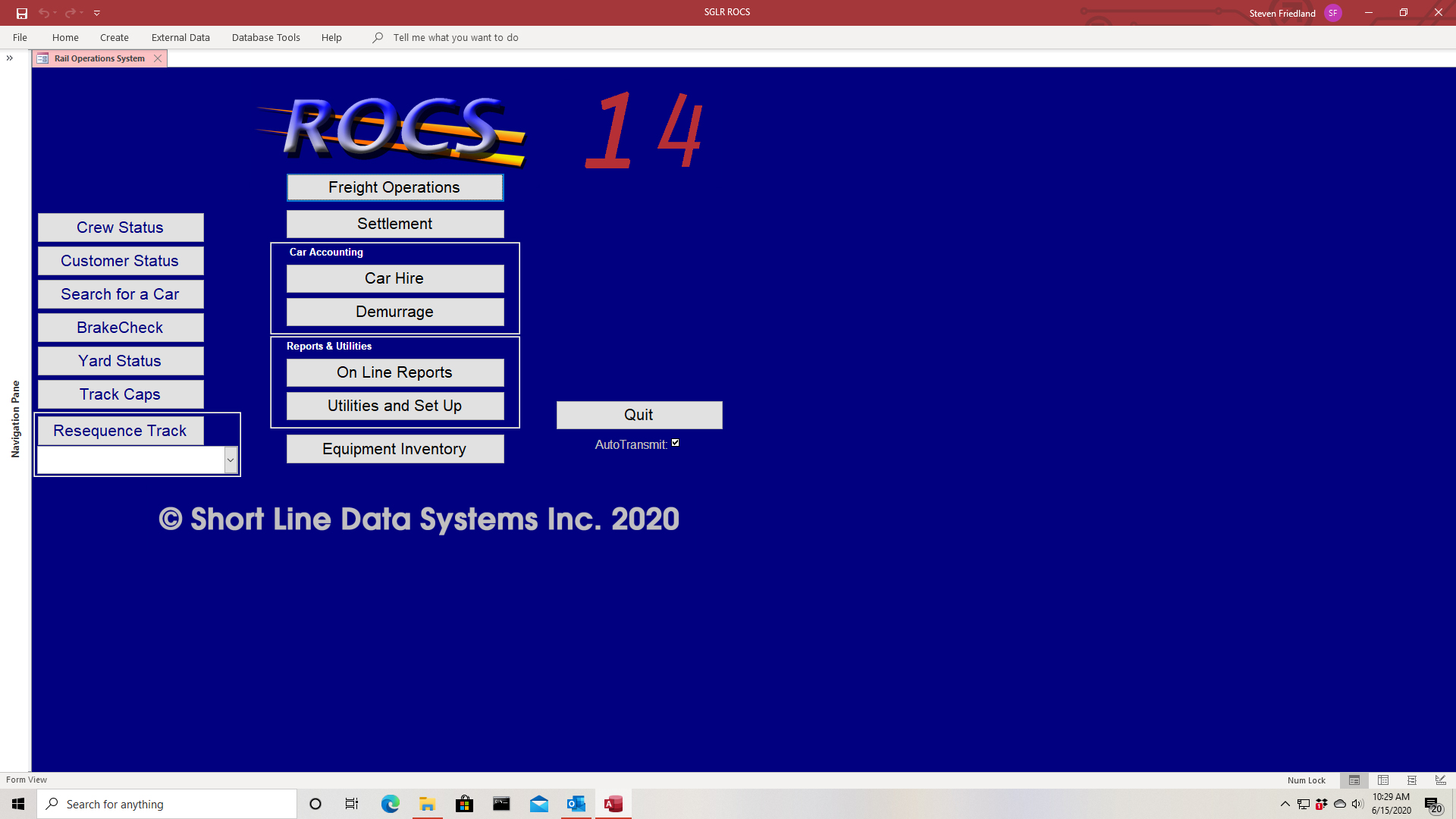
Customer Status
Customer Status is the heart of the ROCS System, and where most traffic movements are made. Organized by customer, the screen allows the user to see each customer’s traffic in an easy to understand layout that reduces the need to go to multiple sources for information. Broken up into three separate tabs, the Inbound tab contains the traffic that is coming to that customer that has not been received yet, with the current trace information for those cars. The Online tab, shown below, allows the user to move cars around, release and bill outbound cars. Finally, the Outbound tab shows all cars that have been interchanged out in the last seven days, and allows the user to access the information on those cars in one place. The system automatically generates all required TRAIN II movement messages, and when the user leaves the Customer Status screens transmits any generated messages to Railinc automatically.

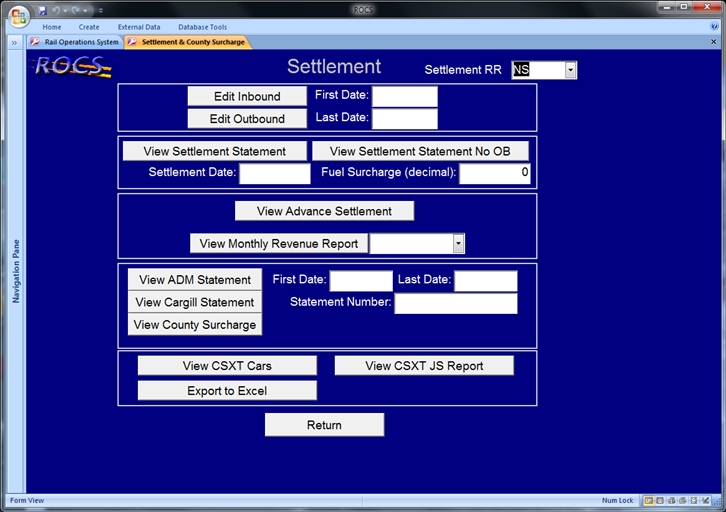
Settlement
The ROCS System generates reports for both Switch and Junction or Handling Line Settlement. In addition to the printable reports, the needed export for Settlement uploads to the Class I and Railinc settlement systems is available. In addition to the settlement reports, switch and accessorial charge statements can be generated. All reports are customizable to the user’s needs.
Full Liability Continuity System (LCS) events are incorporated in the computations, and for each owner a Reclaim (if applicable), Appendix G and Appendix H report is printed. In addition to the printed reports, CHDX (exchange tape) messages can be generated, and transferred to Railinc.
Demurrage
Demurrage reports for customers are produced in this section, and any demurrage computation system can be used- straight time, averaging, etc. Storage bills can als obe created in this section, and as with all reports in ROCS, they can be printed, faxed or e-mailed.
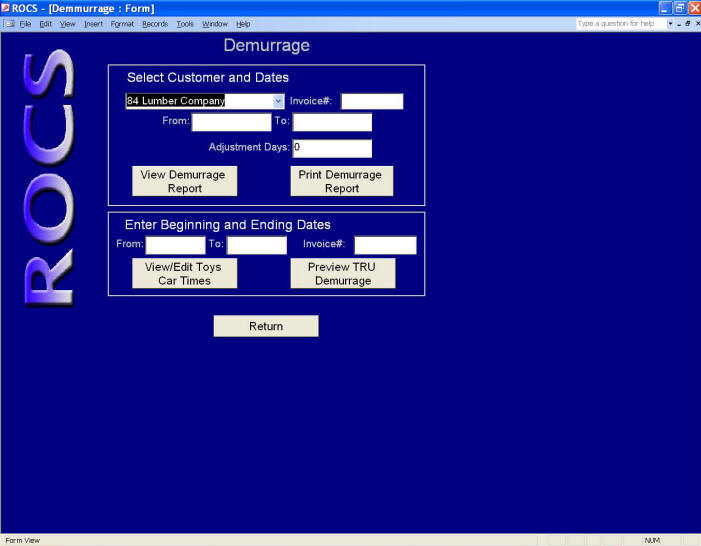
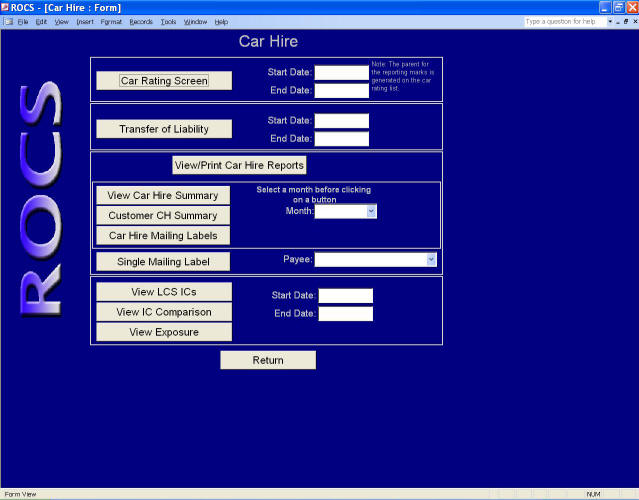
Car Hire
Using the ROCS system, you can process your own Car Hire. ROCS downloads rate information directly from the Car Hire Accounting Rate Master (CHARM) system. This system is transparent to the user, and reports can be printed directly from ROCS without having to send data out to a third-party processor.
Full Liability Continuity System (LCS) events are incorporated in the computations, and for each owner a Reclaim (if applicable), Appendix G and Appendix H report is printed. In addition to the printed reports, CHDX (exchange tape) messages can be generated, and transferred to Railinc.
Let's Work Together
Short Line Data Systems
5 Westminster Place
Morristown, NJ 07960
Phone: 973-898-1346
Fax: 973-898-1568
Email: sfriedland@sdsrocs.com
