
ROCSDispatch from SDS simplifies the tasks of dispatching trains and managing track occupancy. The system handles train movements, switch position awareness, grade crossing outages, Track Car movements, Weather Conditions, Radio Assignments, and Unusual Events. There are versions available for both NORAC and GCOR railroads, and will supplement or replace the paper systems that are in use at many small railroads. For railroads with a need for a new dispatching system, ROCSDispatch provides an easy to use system to manage your operations.
The system is a cost effective solution for small railroads to keep track of their operations, and future enhancements planned for the system include employee qualification management and crew management functions.
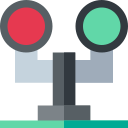
Handles Dispatching Trains and Managing Track Occupancy

Supports NORAC and GCOR

Customized to the User's System
Download a Brochure
Schedule a Live Demo
ROCSDispatch NORAC Edition
The heart of ROCS Dispatch is the Main Screen. Most data is entered on this screen, or pop-up forms accessed with a single click. Forms have been created with ease of data entry in mind.
The screen features the TrackStatus section to show track occupancy and conditions. For example, if there is a Form D Line 4 track out of service, the out of service area is indicated by a rust area on the list, with the Form D number and person in charge. Form D Line 1 speed restrictions are shown in their column in yellow (both passenger and freight restrictions are shown). When a train or track car is occupying a track, the operating limits are shown.
The system also warns the dispatcher if they have issued permission for two (or more) parties to occupy the same location. ConflictCheck will show the area in red on the main screen, and a form will pop up to advise the user of the conflict. The red boxes will also list who is conflicting with the primary occupant.
The right side of the main screen contains the buttons for the various functions of the dispatch system, such as train crew management, train movements, Form D management, foul time, flagmen and MOW movements, out of service grade crossings, speed restrictions, and employee qualifications.
As with all SDS products, we will customize the system to the user’s needs. We can add forms for radio assignments, maintenance of way forms, or other forms that your railroad has created for your own use.
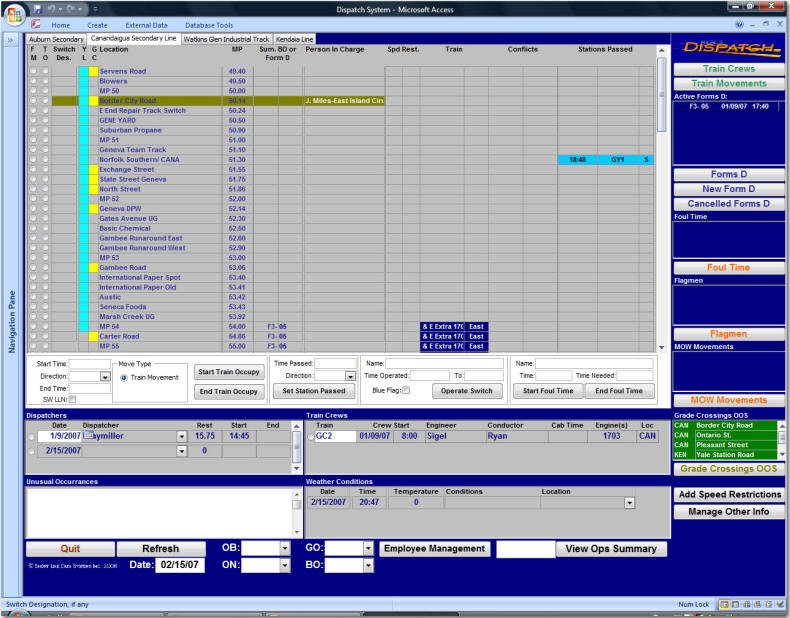
Form D
Form D entry is simple, with a screen set up to mimic the traditional paper form. The user selects physical locations for the Form D, and the system adds the mileposts.
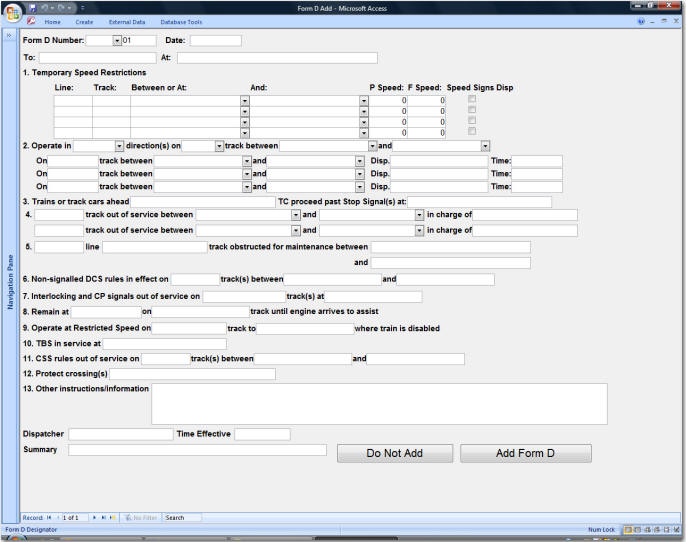
The printed Form D looks similar to the one in the NORAC rule book, and we have added a section for the form holder to record entries and exits to out of service areas.
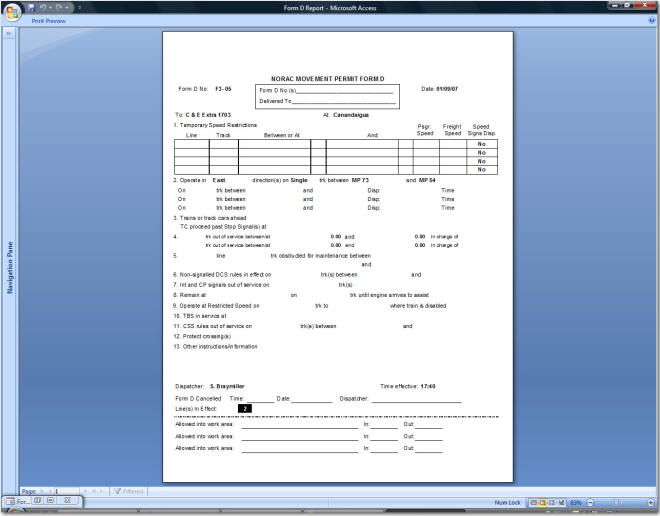
Download a Brochure
Schedule a Live Demo
ROCSDispatch GCOR Edition
The heart of ROCSDispatch is the Main Screen. Most data is entered on this screen, or pop-up forms are accessed with a single click. Forms have been created with ease of data entry in mind.
The screen features the TrackStatus section to show track occupancy and conditions. If a Track Warrant is issued for a train, the warrant number and train designation are shown in the track block given to the train. Speed restrictions are shown in their column in yellow (both passenger and freight restrictions are shown). When a train or track car is occupying a track, the operating limits are shown.
Switch position awareness has become a major issue for all railroads, and ROCSDispatch provides the dispatchers with a means to keep track of open switches. The switch status boxes will show green if a switch is reported as being lined normal. If a switch is reported as being reversed, the dispatcher enters the person reversing the switch and the time operated, and the switch status will change to red with the time reversed listed in the left hand box. If there is a blue flag present, then the boxes will turn blue. When the switch is returned to normal, the return time is listed in the right status box, and the boxes return to green. The switches operated are listed on the Operations Summary report that can be printed out.
The system also warns the dispatcher if they have issued permission for two (or more) parties to occupy the same location. ConflictCheck will show the area in red on the main screen, and a form will pop up to advise the user of the conflict.
The right side of the main screen contains the buttons for the various functions of the dispatch system, such as train crew management, train movements, Track Warrant/Form A/Form B management, flagmen and MOW movements, out of service grade crossings, speed restrictions, and employee qualifications.
As with all SDS products, we will customize the system to the user’s needs. We can add forms for radio assignments, maintenance of way forms, or other forms that your railroad has created for your own use.

Track Warrants/Forms A/ Forms B
Form entry is simple, with a screen set up to mimic the traditional paper form. The user selects physical locations for the form, and the system adds the mileposts.
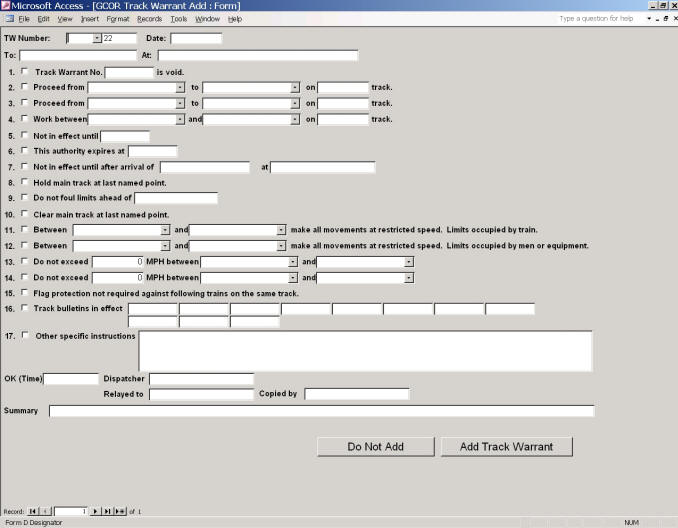
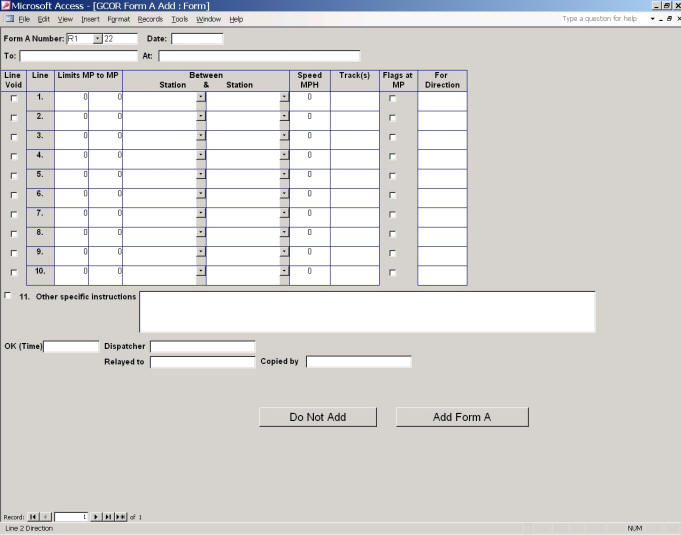
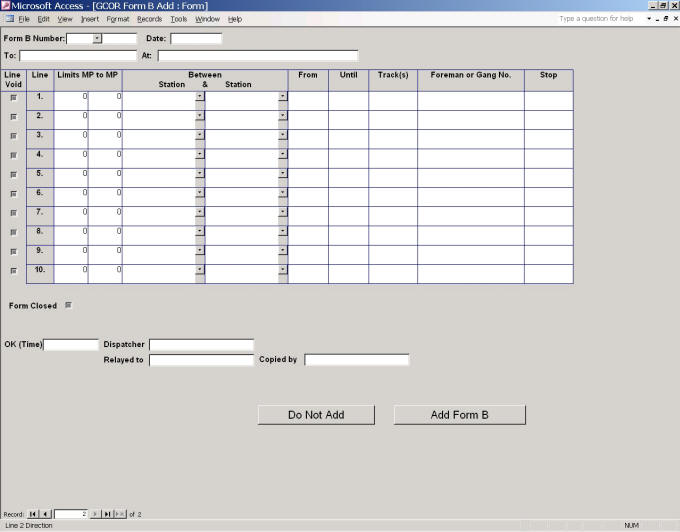
The printed forms look similar to the ones in the GCOR rule book. Form management screens in the dispatch system allow for easy viewing, editing, and closure of the forms.
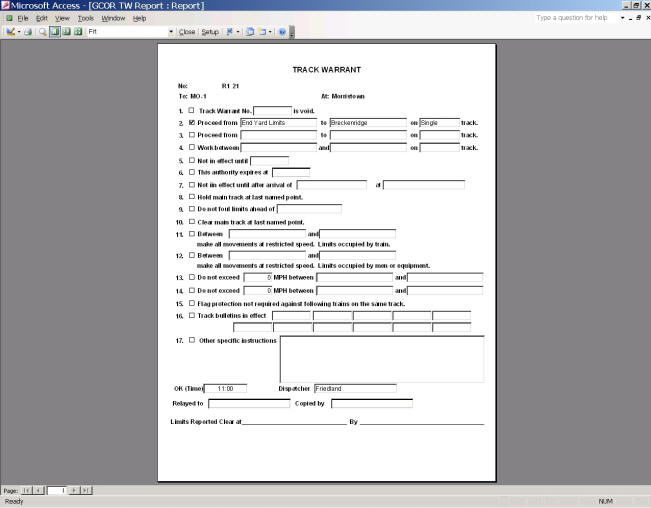
Download a Brochure
Schedule a Live Demo
Let's Work Together
Short Line Data Systems
5 Westminster Place
Morristown, NJ 07960
Phone: 973-898-1346
Fax: 973-898-1568
Email: sfriedland@sdsrocs.com
